You have been working on it for a few months now. You’ve missed nights out with friends and hardly slept to make your WordPress site a reality. Now that it’s up and running it would be a nightmare if you had to do the same job again as a result of a security breach. To help you avoid this, let’s go over some WordPress security best practices.
- Minimize Plugin Use

One commonly accepted practice is to delete plugins and themes you’re not using. This is all good, but the best way to go about it is to minimize the number of plugins you install from the word go. This not only helps with security but with site performance and speed as well. Identify any plugins that you’re not using or with duplicated functions and delete them. You could also get plugins that combine several features that you need instead of installing several plugins.
- Avoid Downloading Pirated Premium Plugins

plugins. If you’re not getting it from the official source, then avoid it like the plague. Not only is it unethical, it also exposes your WordPress website to malware. The plugin may be laced with malicious code that gives a hacker a direct line to your website’s backend.
- Keep WordPress Updated

Make a point of updating your WordPress installation every time here is a new release. Running an older version of WordPress exposes you to attacks since the security flaws are usually in the public domain. Once a hacker knows what outdated version of WordPress you’re running, they can easily hack into your website. If you find it hard remembering to make updates manually, then you might want to enable automatic updates.
- Protect Your Files Using .htaccess

Now that you have some experience with WordPress, you’ve probably seen or accessed the .htaccess file. Any changes made on this file have site-wide security implications. This file affects permalink structures and security. By inserting code snippets, this file enables and disables the visibility of files within your website’s directory. One of the files you should secure is the wp-config.php since it includes your personal information and other security details.
- Monitor Dashboard Activity

If your website has many users, then you might want to monitor what they are doing on your dashboard. They may not have any malicious intentions but sometimes people make mistakes that can turn costly. Constant monitoring gives you control and allows you to retrace your steps should anything go wrong. You’re able to connect a specific action to an event. For example, if someone uploaded some files, you can easily see if they contained malicious code.
- Don’t Use Admin as Your Username
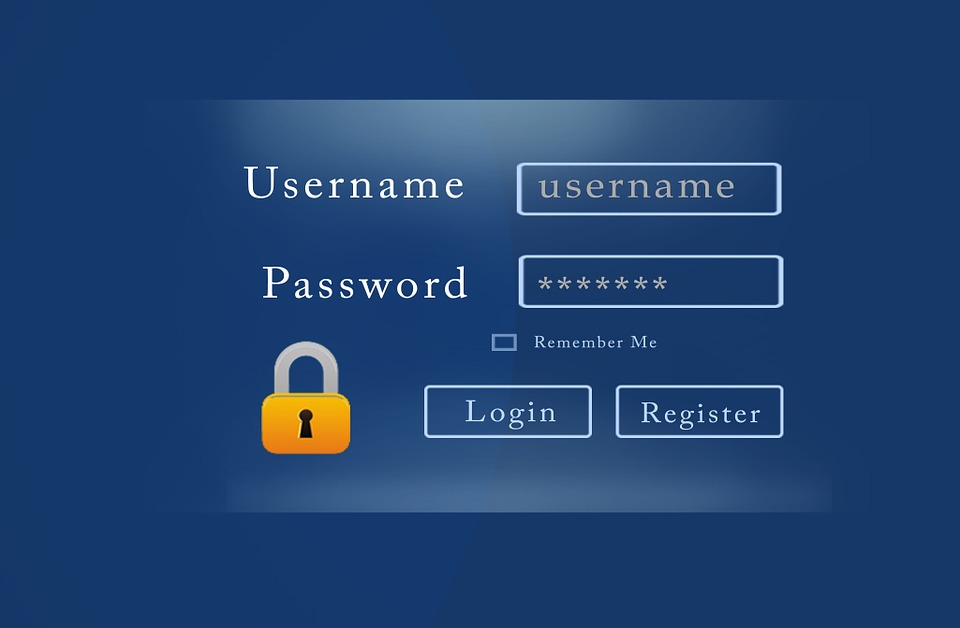
Most people use the default “admin” username for WordPress administrator. This is the first login hackers will try to use. Make their work a little more complicated by using any other username for administrator. Create a new user with admin rights and delete the old “admin” user.
While all the above are key to keeping your WordPress site secure, make sure to use a reputable host that has put in place the right security measures. Managed hosting Canada is a great option.






