Are you using WordPress for your website or blog? Great choice.
It’s not only easy to use, it also comes with loads of great features and excellent SEO. This is the reason why it is the number one CMS in the world. However, it does come with some element of risk – hackers. Your site can be infiltrated and used to send phishing emails or host malware, which can lead to the suspension of your website. While this might seem alarming, you can actually prevent it from happening. Here are some tips on the best way to secure WordPress site.
- Implement Two-Factor Authentication

To prevent brute force attacks on your login page, it is recommended that you implement two-factor authentication for all logins. This simply means adding an extra layer of security that requires proof of ID. This could be a mobile generated code or a secret question. You can add two-factor authentication to your WordPress website or blog by installing the WP Google Authentication plugin.
- Login Limits
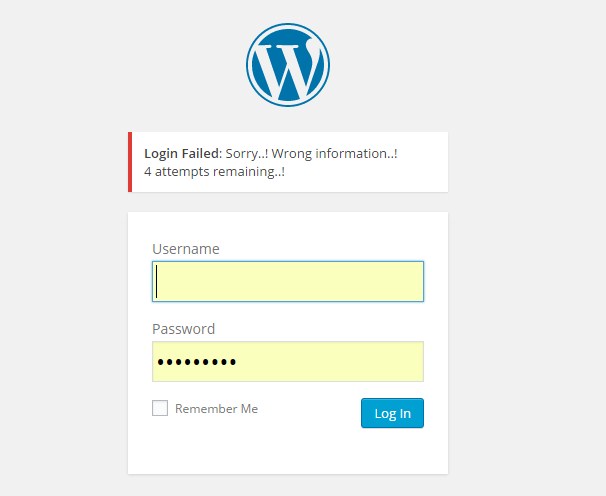
This is a very simple but effective way of stopping hackers in their tracks. It involves limiting the number of login attempts that can be made by the same IP address. After the login attempts have exceeded the set number, a locking mechanism is activated whereby no logins can be made from the offending IP for a given period of time. Install the WP Limit Login plugin to set up login limits.
- Change Admin Login URL
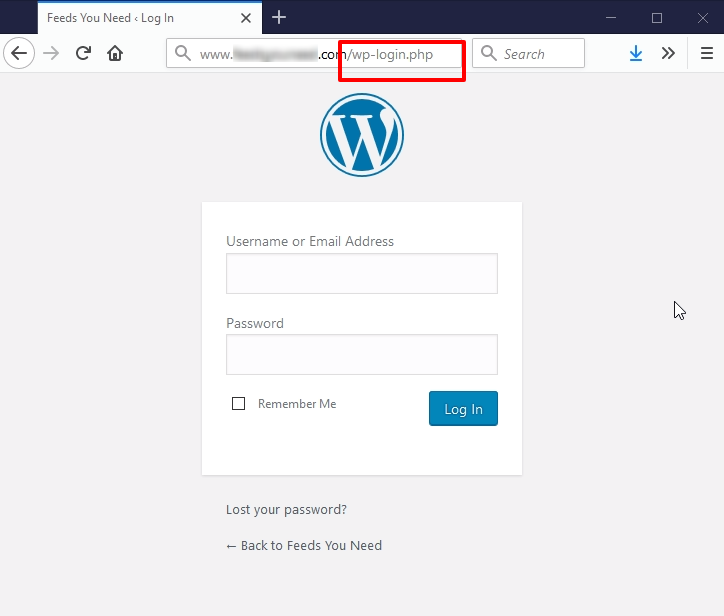
The default admin URL ends in ‘wp-admin.php’ or ‘wp-admin’. You can change this to something less obvious. This will stop brute force attacks that target the default admin URL. There are several security plugins that allow you to do this.
- Use a Secure Password
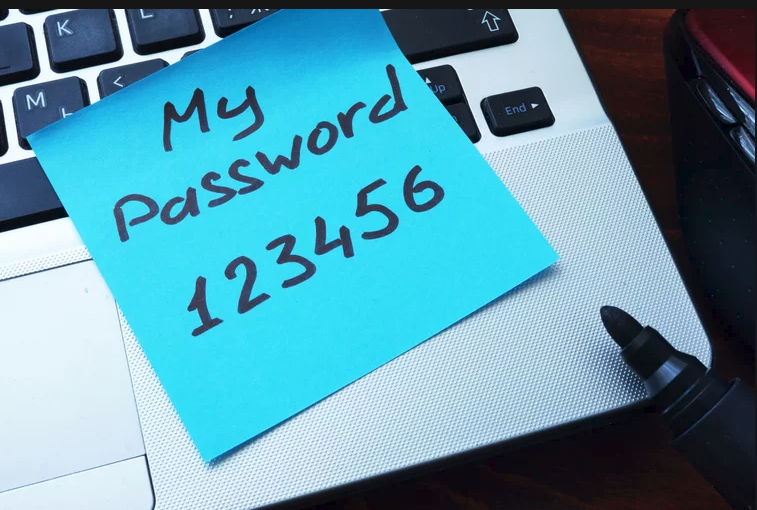
This is the best way to secure WordPress site. It simple and straightforward. If you have a simple password such as “password123”, it’s only a matter of time before someone hacks into your WordPress site. You need to use a password with a combination of uppercase, lowercase, numbers and special characters. You can use a password generator to help you come up with one.
- WP-Admin Password Protection

Use the AskApache Password Protect plugin to protect the wp-admin directory. This is the most important directory in your WordPress installation. By leaving it unprotected, you could subject your site to attacks and even a takeover.
- Keep WordPress And All Plugins Updated
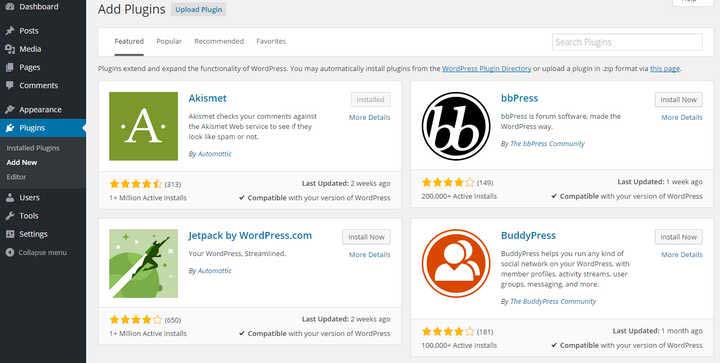
Using an outdated version of WordPress and any of its plugins presents a security loophole that can be exploited by hackers. One of the most common attacks is a hacker gaining access to your website through a plugin that has not been updated. You should make sure your plugins are updated automatically so that you don’t have to remember to make updates. WordPress has an automatic update feature from version 3.7 onwards.
- Back Up Your Site Regularly

You can never be too safe. There is always a chance someone might manage to hack into your site. For this reason, you should back up your site regularly to avoid having to start from scratch should your site get hacked. A backup will allow you to restore your website from previous working copies. There are plenty of back up plugins available to help with this.






